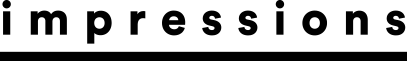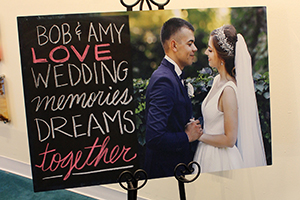February 14, 2017
Choosing the correct sublimation printer requires first determining what you want to produce.
Are you printing large designs on apparel? Smaller items, such as coasters, cellphone covers, flip flops, bag tags and plaques? Full-color graphics? High-definition photography? The answers to these questions will have a significant impact on your choice.
Other key factors to consider when choosing a sublimation printer are
printing-field size, number of ink colors, and printing speed and cost.
Sublimation printers can be divided into the following categories based on media size and printing sophistication. Note that most printers do not print to the edge of the paper, thus the true printing field is slightly smaller than the media size.
Desktop Format: These are office-style units that print on individual sheets of paper and fit easily on any desk or table surface. They are ideal for startup operations due to their cost and ease of use. Paper sizes range from 8.5″ x 11″ to 13″ x 19″ (See “Desktop Format Media Sizes” for a full list of media sizes that can be used with this format.).
Narrow Format: These freestanding, commercial-grade units print onto rolls of paper ranging from 24-44 inches wide. They are ideal for growing businesses
that need to generate larger images or higher-volume production.
Wide Format: These freestanding, industrial-grade units print onto rolls of paper measuring 44-104 inches wide. They are ideal for production facilities with specialized needs such as textile printing, trade-show banners, allover garments, etc.
Print-Field Size Tips
The general rule of thumb is to buy the smallest printer that can produce the largest image you need. For example, 12″ x 18″ designs are common with finished apparel; thus, a 13″ x 19″ printer would be ideal. A 24-inch freestanding printer also could work, but it wouldn’t be ideal if you didn’t routinely print designs up to 24 inches.
It’s safe to assume a ½-inch margin will be left on all sides of the media after printing. Thus, a 13″ x 19″ sheet probably has a maximum print field of 12″ x 18″.
The printer size also should be compatible with the heat-press size. To maximize production, the heat press should be slightly larger than the true maximum image-field size, typically 1-2 inches — at a minimum — on all four sides.
Another factor is printing multiple images simultaneously. Typically, six
cellphone-cover images can fit on a single sheet of 8.5″ x 14″ paper. That number increases to 12 on a sheet of 13″ x 19″ paper.
Larger images take longer to print. In the production cycle, pressing typically is fixed at one minute, so printing time should be as close to one minute as possible. In some environments, it makes more sense to have multiple smaller printers working in tandem, which generates more images within the same timeframe than using one large printer.
Number of Ink Colors
Inkjet printers generate hundreds of thousands of output colors by mixing a select number of base ink colors. Most printers are four-color units with base ink colors of cyan, magenta, yellow and black (CMYK).
Other printer models are available with eight base colors. Examples of additional base colors include: light cyan, light magenta, red, orange, blue, etc. Eight-color systems present options for different ink sets to be used in different applications.
For example, if you want to focus on high-resolution photographs, buy an ink set specifically designed for delivering top-quality photographic images for sublimation. If you want to produce fluorescent colors, use an ink set designed for that application.
For most sublimators, a four-color printer will produce vibrant graphics, stunning colors and high-resolution photography. However, for fine art or photographic work — where subtle shades of color make a big difference — an eight-color printer may be more ideal.
Printing Speed
Specialy sublimation ink sets exist for operations focusing primarily on graphics and color matching.
Graphics often require expanded gamuts that deliver a more unique set of ink colors. For example, oranges and reds can be difficult to accurately match with standard CMYK printing. In addition, some blues and purples are on the outer fringes of the true CMYK gamut. Pantone colors also are tricky.
Expanded-gamut inks can help with that. For example, the Subli-Jet-HD XG ink replaces the light blacks with oranges and blues, thus improving reds, oranges, blues and purples, which is ideal for color-critical applications such as sports and corporate logos.
Fluorescents are another burgeoning area for specialty sublimation inks. Traditionally, it has been difficult to create these colors for sublimation, as the luminous properties associated with them call for specific colors that fall outside the scope of standard CMYK inks, and even eight-color ink sets.
In the case of an eight-color set, the two light black inks are replaced with fluorescent pink and fluorescent yellow. This enables users to add a wide range of fluorescent spot colors to images or produce completely fluorescent images for special effects that are not possible with a CMYK-only solution. It also opens the door to a variety of special applications, such as promotional, safety and high-visibility products.
These specialty sublimation inks are examples of how technology within the decorating discipline continues to expand. Though not every ink is available for every printer, stay abreast of what your suppliers offer.
If you want to purchase new sublimation equipment, look beyond the image size and print speed, and focus on the available ink sets and how they can benefit your operation. More color options yield more sublimation opportunities, which lead to increased profitability and business growth.
Buying Tips
Determining the correct sublimation printer for your shop should be based on functions and features instead of price. Think of the markets you want to pursue and the products you will need to deliver to be successful, then choose accordingly.
For example, to sublimate images on finished apparel you will need a printer capable of up to 12″ x 18″ designs, as anything less will limit you. Buying an 8.5″ x 14″ printer because it is cheaper will hurt you in the long run because it will limit capabilities within your chosen market.
For signage, banners or large production of smaller pieces, a 24-inch roll-feed printer may be ideal. It would provide a wide range of printing options at a much lower price than a wide-format printer.
Also think about the heat press, as it will cost more than the printer. A quality 16″ x 20″ swing-away heat press will cost about $1,800. A wide-format heat press starts at about $10,000.
As with any major purchase, focus on your long-term needs and buy a printer that will support them. You can’t realize your full profit potential if you can’t produce the necessary products.
Award-winning author and international speaker Jimmy Lamb has more than 20 years of apparel-decoration experience. He currently is manager of communications for Sawgrass Technologies, Charleston, S.C. For more information or to comment on this article, email Jimmy at jlamb@sawgrassink.com.
April 12, 2023 | Sublimation
As you work toward becoming an experienced dye-sublimation apparel, general merch or customized promotional items decorator, you may come across one or more obstacles, like your transfers coming out blurry, dull or faded.
FULL STORY
June 1, 2022 | Sublimation
How many times have you wished that you could sublimate a product that wasn’t polymer-based or polymer-coated.
FULL STORY
October 8, 2021 | Sublimation
I think the philosophy of lagniappe should be taught at every school and practiced by every business. A French word meaning “unexpected extra gift,” lagniappe often is used in Louisiana. In fact, sublimation decoration is a fantastic example of this.
FULL STORY