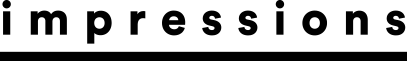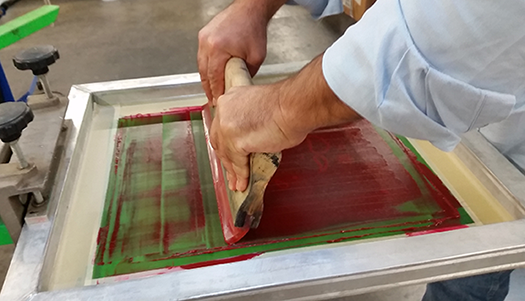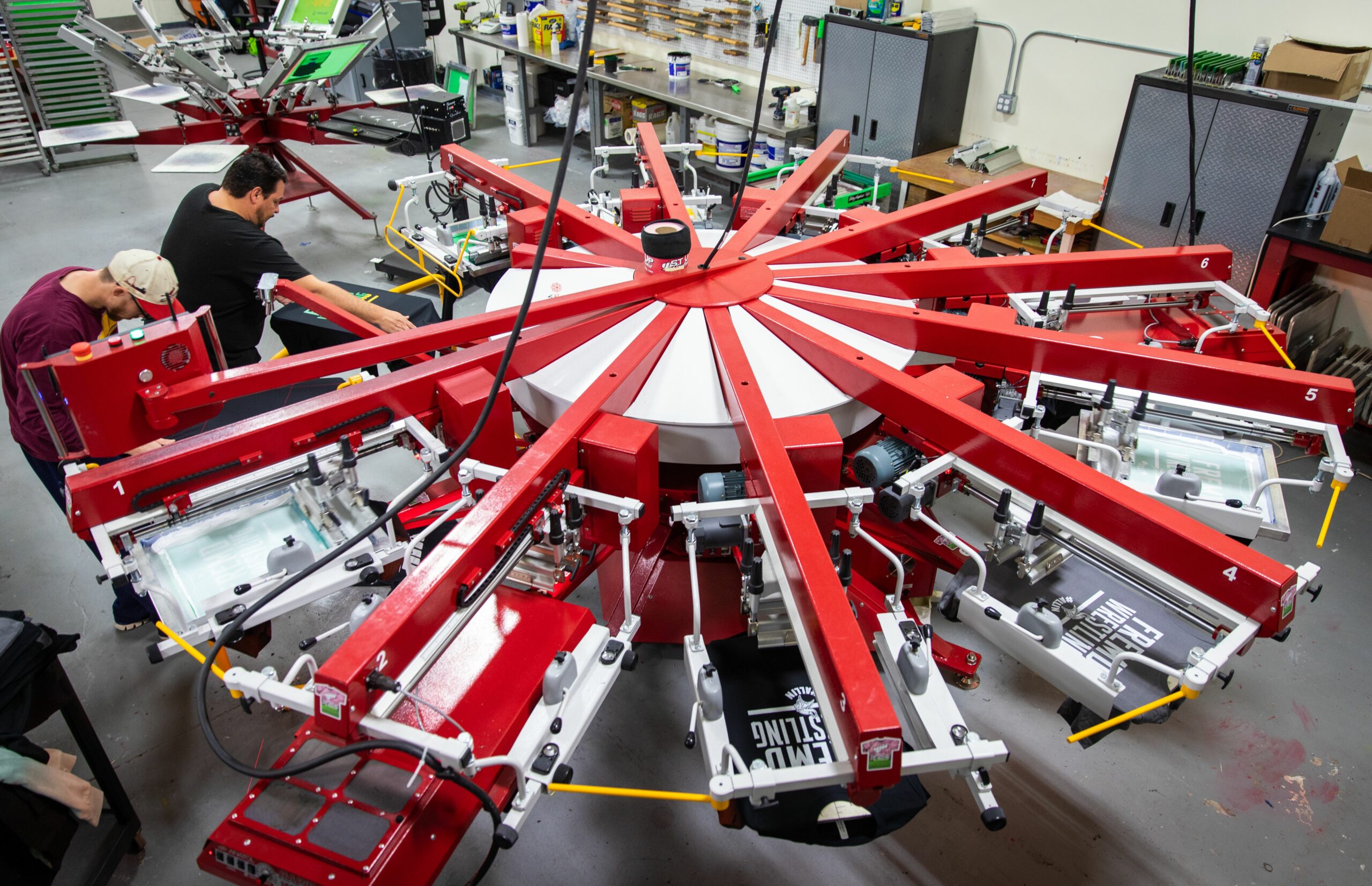April 4, 2016
I visit hundreds of print shops a year — teaching, training and sharing. I also visit a few trade shows and distributors’ open houses. One thing I see in the trade shows and open houses that I rarely see in professional print shops is printers who are pushing the squeegee instead of pulling it.
Now, I’m not saying that there isn’t a time and place for pushing — I sometimes push the squeegee instead of pulling it when I need to move an image a tad in that upward direction in order for my registration to line up correctly without having to re-adjust the entire screen. However, those times are more the exception rather than the norm.
To some, it may seem more ergonomically correct, but that is not how the process was originally designed: Why do automatic screen printing presses use a squeegee with a bendable blade? Why don’t they simulate the pushing technique?
I may be old-school…okay, I am old-school. It just seems odd to me whenever I see it. Yes, there are people that have a hard time pulling the squeegee and get better results when they push (people who aren’t as tall as others, people with upper body disabilities, etc.) But, what I’ve learned over the years is that pulling a squeegee allows the blade to be more flexible than pushing it.
Take screen printing a skateboard for example. The surface has some curves, especially on the edges. Yet, when the squeegee is pulled, the print goes on it smoothly and the squeegee blade is able to conform to the substrate much better. When the squeegee is pushed across such a surface, the blade somehow does not conform as well and may even leave streaks.
You may argue that when printing on a shirt it may not matter much because it is relatively flat. But what if you print over seams or zippers, or if your platen is not entirely flat?
Another thing I have observed is people printing one screen twice, once in both directions. This is a definite no-no. Choose only one or the other method. Printing a screen in both directions can cause a lot of problems, including a blurred image as well as difficulty registering other colors. This technique can result in an even worse image distortion when the mesh isn’t tight enough.
Again, my preference for pulling rather than pushing the squeegee is simply that, a preference. However, I feel that by pushing, the printer is not taking advantage of the flexibility of the blade and its ability to conform to the substrate.
Kieth Stevens is the Western regional sales manager for International Coatings. He has been teaching screen printing for more than 10 years and is a regular contributor to International Coatings’ blogs. For more information, visit iccink.com and read the company’s blog at internationalcoatingsblog.com.
March 20, 2024 | Production
As with pretty much any business, one of the keys for apparel and T-shirt decorators running a successful custom screen-printing shop is having the right equipment, first and foremost, the right press, or presses.
FULL STORY
March 15, 2024 | Production
As is the case with flash units and dryers, screen exposure units, computer-to-screen-systems and washout booths are critical to successful screen printing of T-shirts and other apparel
FULL STORY
January 16, 2024 | Production
Go to any industry trade show or visit an actual custom apparel screen-printing shop, and your eyes will naturally be drawn to the press, or presses there. This is true whether the shop in question employs a single manual press or is running multiple autos.
FULL STORY