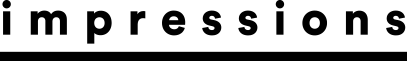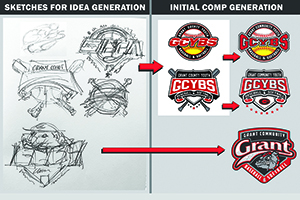September 9, 2013
Every screen printer has undoubtedly dissected prints on the finished apparel sold at retail. After examining a few prints in the store — touching, rubbing and checking to see if the registration is on point — you may come across one that feels like the decorator may have used the print-flash-print sequence about 10 or 11 times.
As a screen printer, your first question is, “What is that and how did they do it?”
Welcome to the world of high-density ink. Some printers have achieved it, but most marvel at it, wondering how it’s possible. Some may have even tried it and failed. Whatever the circumstance, don’t get discouraged. The special-effects (SFX) process can broaden profit margins while adding the perfect touch to any standard print (for this article, we’ll address logos) by helping to achieve a professional, corporate-brand look — if done correctly.
Of all the SFX processes, using high-density ink is one of the most interesting to me. It gives screen printers the ability to defy gravity with ink on a given substrate without totally breaking the bank.
For our purposes, we’ll be working with a one-color logo. Here’s how the process works:
Materials
1. Rutland High-Density White
2. Murakami Thick Film — 400 micron or Image Mate PC0701 Direct Emulsion (Either may be used, but for this article, I am using the thick film)
3. 40-83 Mesh Screen (Preferably, you should use a new or recently stretched screen so that the tension is high and the screen is open. For this print, I am using an 83 mesh screen.)
4. Test print pellon or a piece of card stock that is 3 inches to 4 inches bigger than the size of your thick film.
5. A roll of block out tape
6. Squeegee (60-70 durometer)
STEP 1.
Tape the film to the registration board just as you would for any other screen setup. Lay the blank, clean 83 mesh screen over the film and mark the crosshairs. Doing this first ensures you will adhere the thick film in the correct position on the screen so that when you are ready to expose, there will be no question of where to tape the film.
STEP 2.
Remove a sheet of thick film from the envelope packaging. Be sure to handle it in a dark room so it’s not exposed to light, which can ruin it. One sheet of thick film measures 16″ x 23″. You’ll need to cut a piece that coincides with what is being printed. The logo I’m printing will be 5″ x 4″, so I will cut my thick film at about 6″ x 5″.
STEP 3.
Lay down the test pellon or card stock on a flat surface and peel the plastic sheeting off the thick film, exposing the adhesive side. Lay the thick film down on the surface and eyeball the position of where the crosshairs will fall that you previously marked on your screen. Next, lay the screen on top of the thick film. Some further maneuvering may be needed to ensure the thick film is in the correct position under the screen.
STEP 4.
Once the thick film and the screen are in the proper position, cut strips of the block out tape and adhere them to the squeegee side of the screen around the perimeter of the thick film. Be sure to leave a 1⁄8-inch gap between the film and the tape all the way around. Pour a small amount of emulsion across the piece of tape that’s at the lower end of the screen.
STEP 5.
Just as you would make a pass while printing on a manual press, start at the end with the emulsion and pull it
vertically to the piece of tape at the top of the screen. Be sure that you get an even coat of emulsion over the thick film. Move to the opposite side of the screen and repeat the pull back to your starting point, ensuring full coverage. Repeat the process again. When lifting the squeegee from the screen, be sure that no emulsion drips on to the image area.
STEP 6.
Peel off the tape and place the screen on a rack, squeegee side down, to dry. Do not try to speed the process by using a fan, as you want a secure bond between the film and screen. When the emulsion is dry, coat the squeegee side of the screen a couple of times and put it back on the rack — this time, print side down. Feel free to speed the drying process on this coat. Fully coating the screen only serves as a block-out so that you don’t have to tape off the entire screen when you’re ready to print.
STEP 7.
When the screen is dry, pull it off of the rack and lay it on your flat surface, squeegee side down. Remember that there is still a piece of protective fill on this side of the thick film, which you can now carefully peel off. Make sure you are only peeling off this layer and not the whole piece of thick film. Next, use Scotch tape to apply the film with your logo on it, face side down. Be sure to match it up with the crosshairs you previously marked. You are now ready to expose the screen. (Note: As a rule of thumb, expose your screen for 70 seconds for every 100 microns. Since I used 400 micron film, I exposed the screen for five minutes to ensure the light cuts through all layers of the stencil.)
STEP 8.
After exposure, spray the screen on both sides with a pressure washer. Let it sit for two to three minutes so the emulsion in the stencil can soften. Wash the rest of the stencil out on the print side of the screen. Don’t expect to wash this particular stencil out in the same amount of time as you would with a normal screen. There are a lot of layers to break through, so be patient.
STEP 9.
After taping off the screen, be sure to set the off-contact on your press to about twice as high as you normally would so you won’t smash the high-density ink when printing. Make sure you have a thick flood so there is enough ink to fill the stencil opening.
STEP 10.
You will hardly need to apply any pressure to the squeegee when you actually make the pass. Remember, you’re printing through an 83 mesh, so the ink will flow like silk through the screen.
STEP 11.
If you would like to flash your first pass and then print again, feel free. There are a lot of different possibilities when it comes to printing with high-density ink. Start exploring and you can bring a whole new and valuable feature to your arsenal of screen printing techniques. Remember, if something goes wrong — especially in the stencil-making process — don’t get discouraged. Just brush it off and try again.
STEP 12.
Finished!
Erik Hover, who has been around the decorated apparel industry for 11 years, is co-owner of Suburban Apparel Group, Rancho Cucamonga, Calif. The company, founded in 2010, specializes in screen printed apparel, embroidery, line development and merchandising. For more information or to comment on this article, email Erik at erik@suburbanapparelgroup.com.
April 5, 2024 | Process + Techniques
Why do we often struggle with some of the seemingly simplest things, like slathering screen-printing ink onto a decorated-apparel garment. Slathering so that it looks clean, bright, opaque and altogether attractive.
FULL STORY
March 13, 2024 | Process + Techniques
Wouldn’t it be wonderful if there was a secret formula for designing a best-selling T-shirt for a sports team, a business or for your own pre-print line?
FULL STORY
January 25, 2024 | Process + Techniques
As is the case with any craft, when it comes to screen-printing T-shirts and other apparel the devil is in the details. The best art, the best press in the world will inevitably come up short if you don’t take care of the little things as well.
FULL STORY