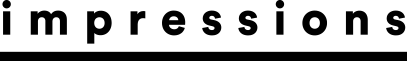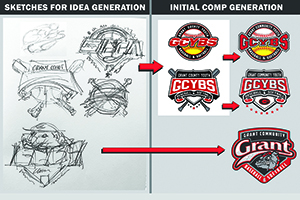August 10, 2015
The dryer preforms a very important job in a screen-printing shop. If it’s not working properly it can result in the ink that cracks, or falls off after a garment is washed.
Achieving the required temperature to completely fuse plastisol ink should not be a guessing game. Just like any other high-performance piece of equipment, the more you understand how it operates, the easier it is to use.
PROBING HEAT
Most dryers come with a specific temperature setting for heat. Is this reading accurate? How can you ensure that if the temperature is set to 320°F, the shirts going through the dryer actually are reaching this temperature?
There is another variable setting included on the dryer to make things just a bit more confusing: conveyor belt speed. This control setting often has numbers that don’t relate to anything. If it is set at 5, what actually changes when it’s set to 6 or 8? To help find answers for each dryer in your shop, I suggest profiling the heat output.
To start, you will need to get a thermometer made specifically for screen-printing applications. More precisely, it’s a thermo probe designed to go through the dryer during operation and accurately tells you the temperature as it travels from front to back. A common thermometer used for this purpose is the one with the doughnut probe attachment (i.e. Cooper-Atkins AquaTuff-K). Remember to ensure the wire from the probe to the thermometer is longer than the heat chamber on the dryer.
For measuring purposes, place a piece of tape at 1-foot intervals from the probe to the end of the wire. With tool in hand, bring the dryer up to temperature and allow for several minutes set at the final temperature. Check the temperature in the dryer on the right and left sides, as well as the middle of the conveyor belt.
Using a blank shirt or piece of fabric, place it on the right side of the belt and place the doughnut probe on it. There are two exposed wires running through the circle of plastic that makes up the doughnut probe. They run in opposite directions and cross in the middle. The wires are located on the bottom of the circle. Place the wire side down so that they are touching the fabric sample.
Turn the thermometer on and be sure the probe is plugged in. Note the belt speed that is selected. As the probe moves into the dryer, document the temperature reading at each 1-foot interval until the probe reaches the end of the dryer’s tunnel. Then, quickly unplug the probe from the thermometer. Don’t let the thermometer go through the dryer; only the probe. Allow it, and the sample fabric or shirt, to cool before setting up for the next reading.
Repeat the same procedure for the left side and the middle. Document all readings at 1-foot increments marked on the probe’s wire. Then compare the temperature readings for the right, left and center to see how well balanced the heat is in your dryer.
MEASURING BELT SPEED
Your dryer’s belt speed also needs to be researched. Just like an automobile measures speed in miles per hour, belt speed is measured in feet per minute.
Set the dryer’s speed indicator to a slow setting first, then place a piece of fabric on the belt. Using a stopwatch, measure how many feet the fabric moves in one minute. As an example, if the fabric traveled 6 feet, the belt speed is 6 feet per minute. Perform the same test at several settings and document the results.
Now you have an association with the adjustments on the dryer’s dial that corresponds to how fast the belt is moving by the foot. When profiling the dryer, it also ss a good idea to test it at different belt speeds, noting how this affects the time your printed shirt receives the correct temperature.
Profile each dryer in your shop periodically and compare the numbers to see if the equipment is in good working order or if anything has changed since the previous profile.
Kent Hudson is sales director for International Coatings Co. For more information, visit iccink.com or read the company’s blog at internationalcoatingsblog.com.
April 5, 2024 | Process + Techniques
Why do we often struggle with some of the seemingly simplest things, like slathering screen-printing ink onto a decorated-apparel garment. Slathering so that it looks clean, bright, opaque and altogether attractive.
FULL STORY
March 13, 2024 | Process + Techniques
Wouldn’t it be wonderful if there was a secret formula for designing a best-selling T-shirt for a sports team, a business or for your own pre-print line?
FULL STORY
January 25, 2024 | Process + Techniques
As is the case with any craft, when it comes to screen-printing T-shirts and other apparel the devil is in the details. The best art, the best press in the world will inevitably come up short if you don’t take care of the little things as well.
FULL STORY